Location:
HOME >
SERRCH > Search Result for
':: How To Place An Order?'
How To Place An Order?
Editor: Mason
Here's the Shopping Direction:
1. You need to login the member, sign up a member ID, or Use the Vistor ID:
the Vistor Member ID: Vistor Code: A123456789
2. After Login Vistor Account, You can now use the Cart and Check-Out Function.
Here's How you can add items to the "Shopping Cart"
3. When You Finish Shhopping List.
Here's how you can check out and Place the Confirmed Order.
* After ...Update Date: 2023-04-16 02:27:16Likes: ♥ 101+